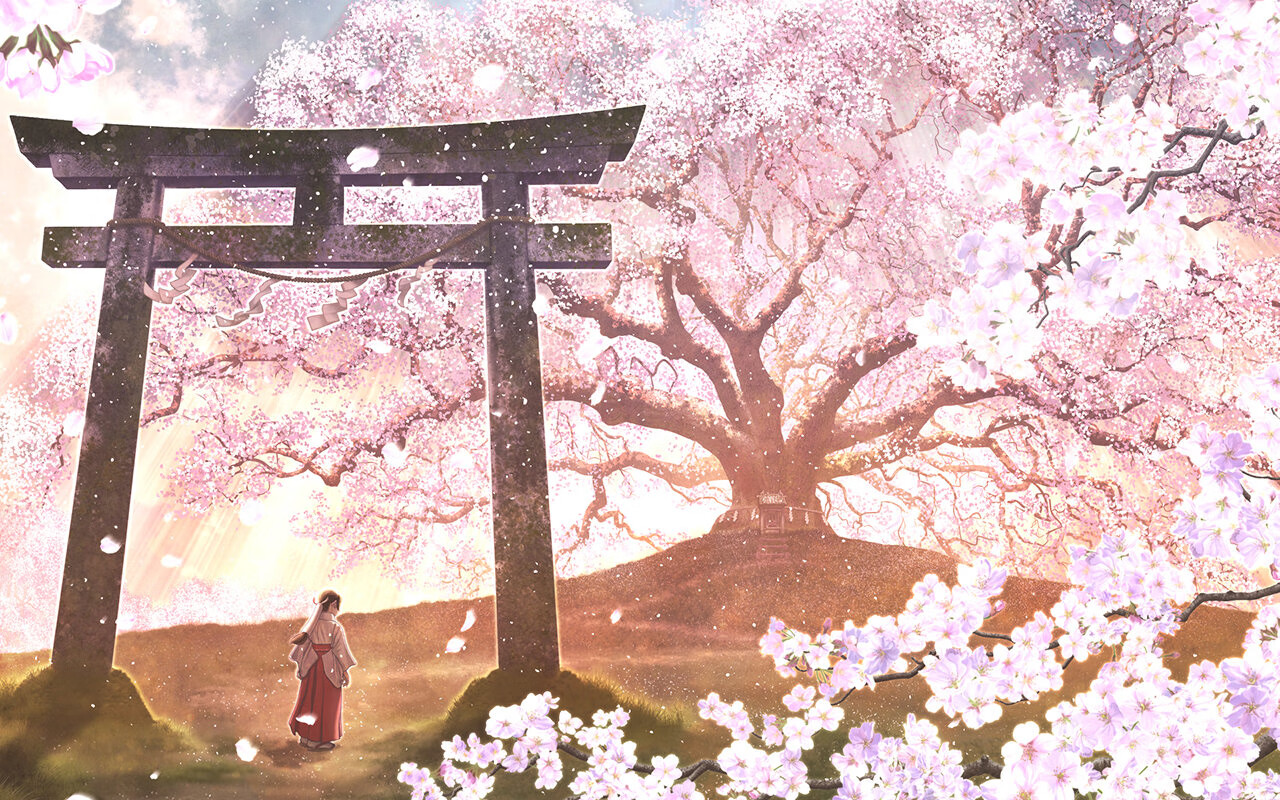Google Dorking Learn
Learn from: https://exposingtheinvisible.org/guides/google-dorking/
To dork or not dork
在一些信息监控严格的国家,google dork的内容可能用于针对你。所以建议用Tor来进行google dork。
由于有的地方可能会因为你使用Tor标记你为敏感在线,则可以使用带有可插拔传输的混淆的Tor Bridge
如果不能使用Tor,可以考虑使用“a privacy-aware search engine“, 例如:DuckDuckGo。
How it works
a googleDorker can locate hidden login pages, error messages that give away too much information and files that a website administrator might not realise are publicly accessible.
知识点
搜索更具体的信息:
使用像“inurl”, “intext”, “site”, “feed”, “language”的关键词,后跟冒号
使用引号包围要搜索的text,让搜索引起仅搜索被包起来的text
使用全大些的“OR”在search term间,会返回包含任意一个的结果。
如果search item包含多个词汇,用双引号括起来.见例3
Dorks也可以和一般的搜索词匹配,见例4
你可以用多个operator,而顺序是无所谓的。
例子
site:tacticaltech.org filetype:pdf
This googleDork will search https://tacticaltech.org for all PDF files hosted under that domain name.
inurl:exposing inbody:invisible
出现在url的页面,查找出现在body中的词
intext:exposing intitle:“the invisible”exposing feed:rssorexposing site:tacticaltech.org filetype:pdf
在这里"exposing"是一般的搜索词,而“site”和“filetype”搜索匹配范围。
Dorking for Dummies
Example 1:Fding budgets on the US Homeland Security
The “filetype” operator does not recognise different versions of the same or similar formats (i.e. doc vs. docx, xls vs. xlsx vs. csv), so each of these formats must be dorked separately:
budget filetype:xlsx OR budget filetype:csv
duckduckgo要使用不同的关键词,如下(用ext代替filetype):
budget site:dhs.gov ext:xls
Example 2: Finding passwords
Try the following dorks in different search engines:
password filetype:doc site:Your site
password filetype:docx site:Your site
password filetype:pdf site:Your site
password filetype:xls site:Your siteDork It Youself
最新可参考:https://www.boxpiper.com/posts/google-dork-list
2015年的google-dorks-list:https://gist.github.com/heiswayi/641201f3bac04168108a
| Dork | Description | DuckDuckGo | Yahoo | Bing | |
|---|---|---|---|---|---|
| cache:[url] | Shows the version of the web page from the search engine’s cache. | ✓ | |||
| related:[url] | Finds web pages that are similar to the specified web page. | ✓ | |||
| info:[url] | Presents some information that Google has about a web page, including similar pages, the cached version of the page, and sites linking to the page. | ✓ | |||
| site:[url] | Finds pages only within a particular domain and all its subdomains. | ✓ | ✓ | ✓ | ✓ |
| intitle:[text] or allintitle:[text] | Finds pages that include a specific keyword as part of the indexed title tag. You must include a space between the colon and the query for the operator to work in Bing. | ✓ | ✓ | ✓ | ✓ |
| allinurl:[text] | Finds pages that include a specific keyword as part of their indexed URLs. | ✓ | |||
| meta:[text] | Finds pages that contain the specific keyword in the meta tags. | ✓ | |||
| filetype:[file extension] | Searches for specific file types. | ✓ | ✓ | ✓ | ✓ |
| intext:[text], allintext:[text], inbody:[text] | Searches text of page. For Bing and Yahoo the query is inbody:[text]. For DuckDuckGo the query is intext:[text]. For Google either intext:[text] or allintext:[text] can be used. | ✓ | ✓ | ✓ | ✓ |
| inanchor:[text] | Search link anchor text | ✓ | |||
| location:[iso code] or loc:[iso code], region:[region code] | Search for specific region. For Bing use location:[iso code] or loc:[iso code] and for DuckDuckGo use region:[iso code].An iso location code is a short code for a country for example, Egypt is eg and USA is us. [https://en.wikipedia.org/wiki/ISO_3166-1 | ✓ | ✓ | ||
| contains:[text] | Identifies sites that contain links to filetypes specified (i.e. contains:pdf) | ✓ | |||
| altloc:[iso code] | Searches for location in addition to one specified by language of site (i.e. pt-us or en-us) | ✓ | |||
| feed:[feed type, i.e. rss] | Find RSS feed related to search term | ✓ | ✓ | ✓ | |
| hasfeed:[url] | Finds webpages that contain both the term or terms for which you are querying and one or more RSS or Atom feeds. | ✓ | ✓ | ||
| ip:[ip address] | Find sites hosted by a specific ip address | ✓ | ✓ | ||
| language:[language code] | Returns websites that match the search term in a specified language | ✓ | ✓ | ||
| book:[title] | Searches for book titles related to keywords | ✓ | |||
| maps:[location] | Searches for maps related to keywords | ✓ | |||
| linkfromdomain:[url] | Shows websites whose links are mentioned in the specified url (with errors) | ✓ |