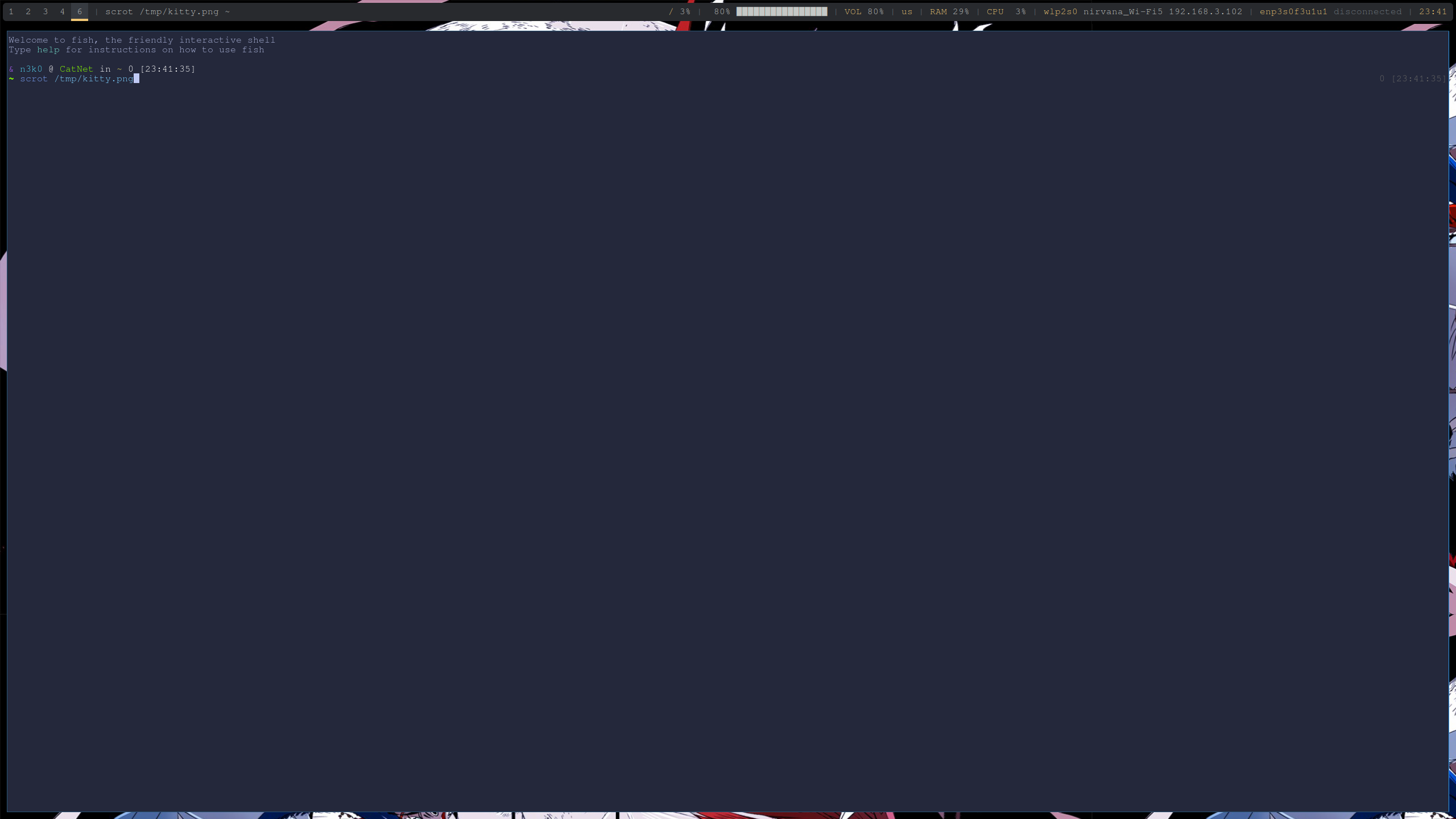关于sddm
sddm主题
去arch aur官网,搜索sddm-theme即可,然后列出来的可以去github( Git Clone URL什么的)看一下样式。
看新下的主题名称:
ls /usr/share/sddm/themes/到
/etc/sddm.conf.d下新建一个.conf文件(这里的文件出现的配置选项会默认覆盖sddm的default.conf下的配置项),这里将Current后的值设为对应的主题名称
[General]
HalyCommand=/usr/bin/systemctl poweroff
RebootCommand=/usr/bin/systemctl reboot
[Theme]
Current=astronaut需要重启一下才能生效
关于i3
一个不错的翻译项目: https://zjuyk.site/i3wm-userguide-zh/介绍.html
壁纸
feh --bg-scale
推荐壁纸源(非二次元主题): /earthporn 一个subreddit
bar:polybar
i3bar太丑了,这里我用的polybar
插件:
i3配置polybar exec_always --no-startup-id
音量
绑定音量按键
bindsym XF86AudioRaiseVolume exec --no-startup-id pactl set-sink-volume @DEFAULT_SINK@ +10% && $refresh_i3status
bindsym XF86AudioLowerVolume exec --no-startup-id pactl set-sink-volume @DEFAULT_SINK@ -10% && $refresh_i3status
bindsym XF86AudioMute exec --no-startup-id pactl set-sink-mute @DEFAULT_SINK@ toggle && $refresh_i3status
bindsym XF86AudioMicMute exec --no-startup-id pactl set-source-mute @DEFAULT_SOURCE@ toggle && $refresh_i3status亮度
需要下载:
- light-git(aur)
i3配置文件(~/.config/i3/config)绑定按键
bindsym XF86MonBrightnessUp exec light -A 10 # increase screen brightness
bindsym XF86MonBrightnessDown exec light -U 10 # decrease screen brightness毛玻璃特效:picom
基础
- 下载:picom-jonaburg-git (https://github.com/jonaburg/picom)
- 拷贝配置:
cp /etc/xdg/picom.conf.example ~/.config/picom/picom.conf(没有目录创建目录) - i3配置:
exec --no-startup-id picom -b
定制化配置
- 使用
xprop命令查看WM_CLASS(STRING) 的内容,然后在opacity-rule下新增(如果有,则修改。像kitty这个terminal显示在这里配置没有太大的改观)
"90:name = '{your-class}' && focused",
"30:name = '{your-class}' && !focused",- 设置毛玻璃的效果强度: blur-strength
- 设置bar是否需要毛玻璃特效:在blur-background-exclude下对应 “window_type" = 'dock'" (如果你下了picom-jonaburg-git,这里应该默认有,选择注释or取消注释)
关于锁屏
锁屏:i3lock配置锁屏:
需要下载:
- i3lock-color(aur)
- xidlehook
- xautolock
- imagemagick
- scrot
创建~/.bin/scripts
将 ~/.bin/scripts 加入环境变量,这里我是fish,用fish_add_path -p
scripts脚本如下:
#!/bin/bash
rm /tmp/screenshot.png
scrot /tmp/screenshot.png
convert /tmp/screenshot.png -blur 0x20 /tmp/screenshotblur.png
convert /tmp/screenshotblur.png /home/n3k0/picture/i3-lock/lock.png -gravity center -composite -matte /tmp/screenlock.png
i3lock -i /tmp/screenlock.png命令吗,scrot负责截图,convert用于模糊处理和叠加一个lock.png图像。这里我自己用Picsart编辑了一张lock图片嘻嘻
- 设置自动锁屏,脚本如下(这里命名它为locker)
#!/bin/sh
exec xautolock -detectsleep -time 10 -locker "/home/n3k0/.bin/scripts/lock.sh" -notify 30 -notifier "ntify-send -u critical -t 10000 -- 'LOCKING screen in 30 seconds'" &
exec xidlehook --not-when-fullscreen --timer 1200 "systemctl suspend" -其中 xautolock负责定时锁屏和锁屏前提示 xidlehook负责休眠会在计算机空闲20分钟后,检查有无全屏播放的(比如正在看电影动漫),没有就会执行systemctl suspend命令(其中 - 是因为xidlehook会期待一个用户输入,- 一定要有)
- 加入到i3自动启动 在放入i3的config文件前,这里我又编辑了个脚本(i3-auto),用于放全部的 exec_always 类型的脚本,包括fcitix,feh,polybar等 大概长这样
fcitx &
feh --bg-scale /home/n3k0/picture/i3 &
polystart.sh &
locker.sh &编辑配置文件 ~/.config/i3/config, 在i3的config文件配置加一行 exec_always --no-startup-id i3-auto 如果这里没有像我这样,那你就把i3-auto换为刚刚的locker.sh
- 绑定锁屏按键 bindsym $mod+Ctrl+l exec --no-startup-id lock.sh
预览(我的锁屏样式嘻嘻,中间为自己P的图片www!~)
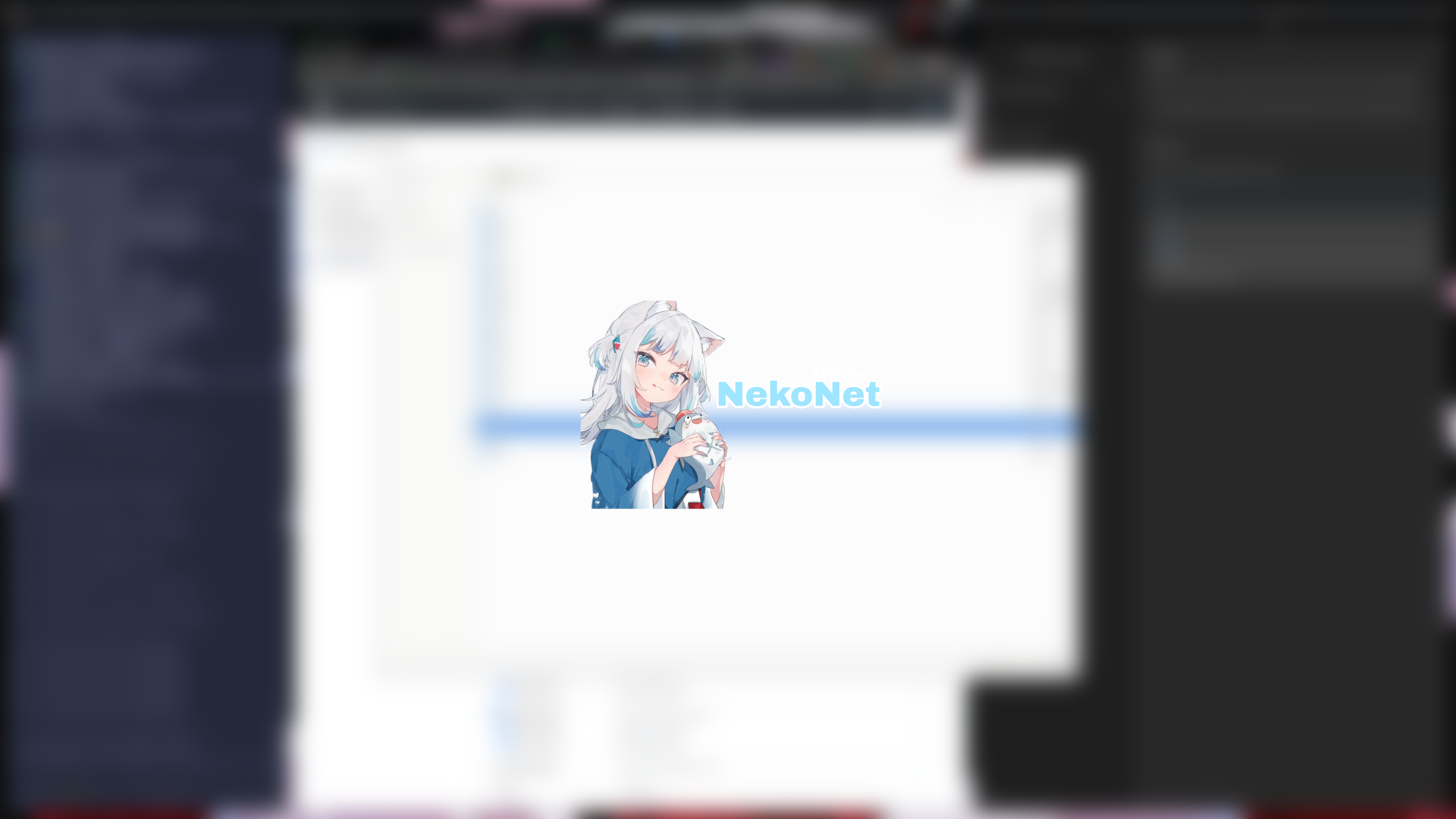
外接屏幕
需要安装
- xorg-xrandr
- Arandr (可视化)
Kitty
用了这个dotfile:https://github.com/Jguer/dotfiles
样式预览